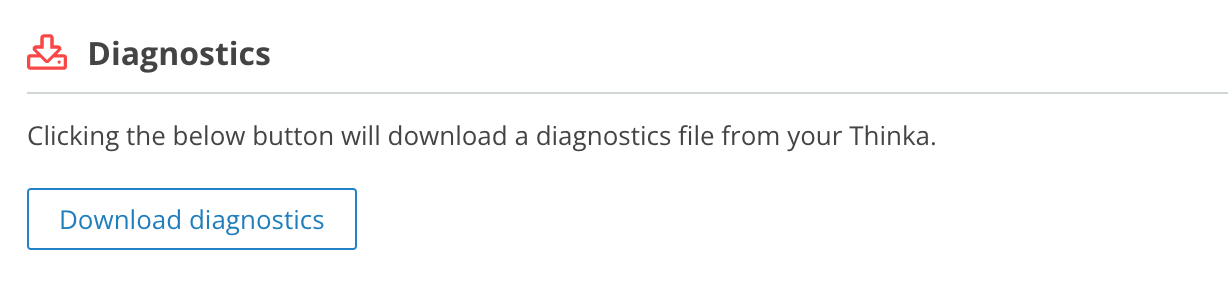When we want to investigate your Thinka in more detail, you can generate a 'diagnostics' file on your Thinka and email it to us.
The file is encrypted and can only be read by qualified Thinka personnel.
To do so, go to your Thinka's web interface, click on Settings (top right) and then Thinka -> Diagnostics. Then click on "Download diagnostics".
It will take some time for the diagnostics to be assembled, just wait until it downloads to your machine. Then send that file to support@thinka.eu.