
An Energy Monitor can be used to monitor the energy variables kWh, Watt, Voltage and Amperage.
Add an Accessory to Thinka and choose Service "Energy Monitor" (beta only). You need to provide listen group addresses for the above values.
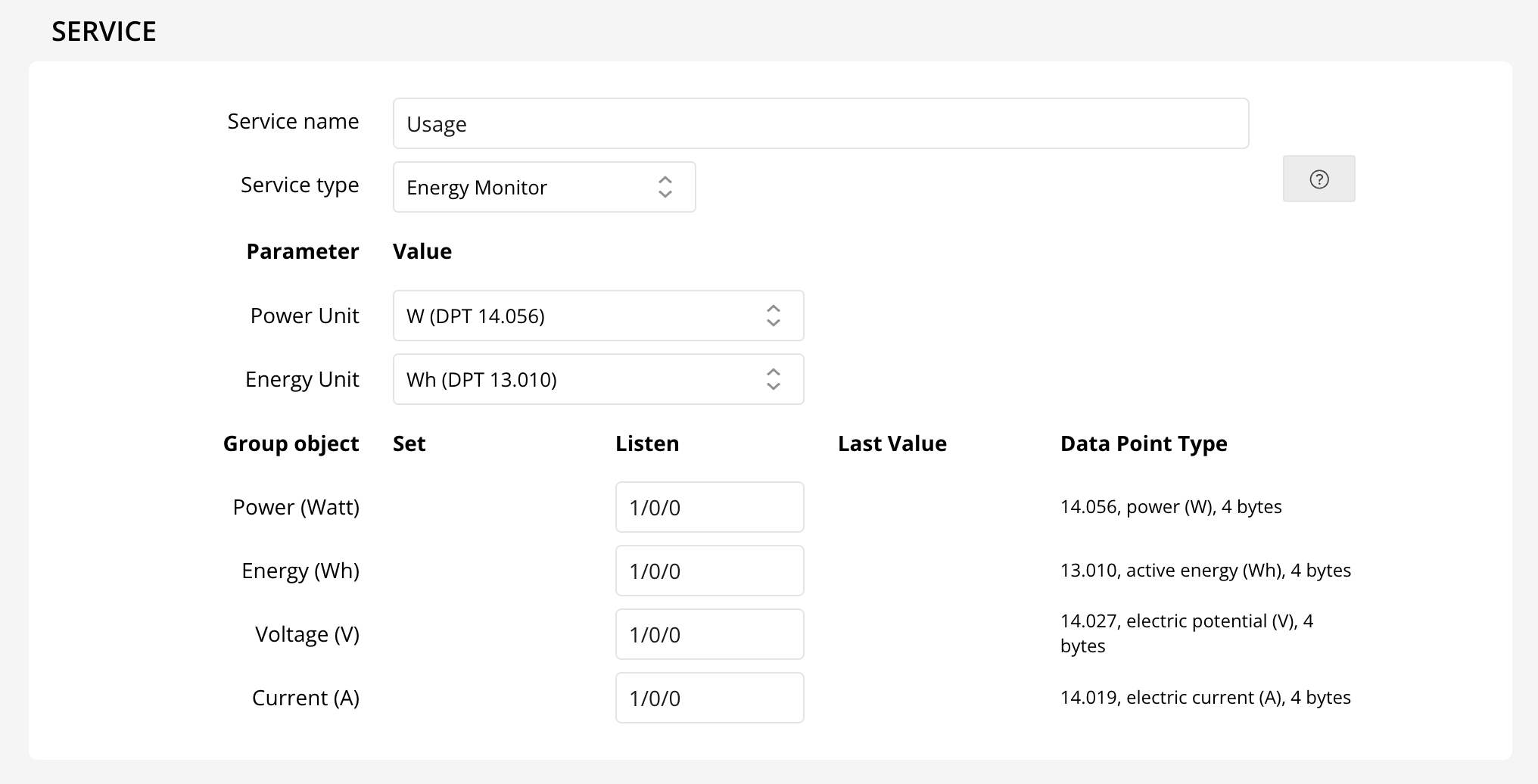
Even though the Apple Home App ignores these values, HomeKit does not. To be able to use them, you need a HomeKit app such as Eve.
Thinka uses an undocumented feature to actually show them as Watt, kWh and so on in Eve. And by configuring Eve with the cost per kWh, you can monitor the cost per device too!
It will look like this:
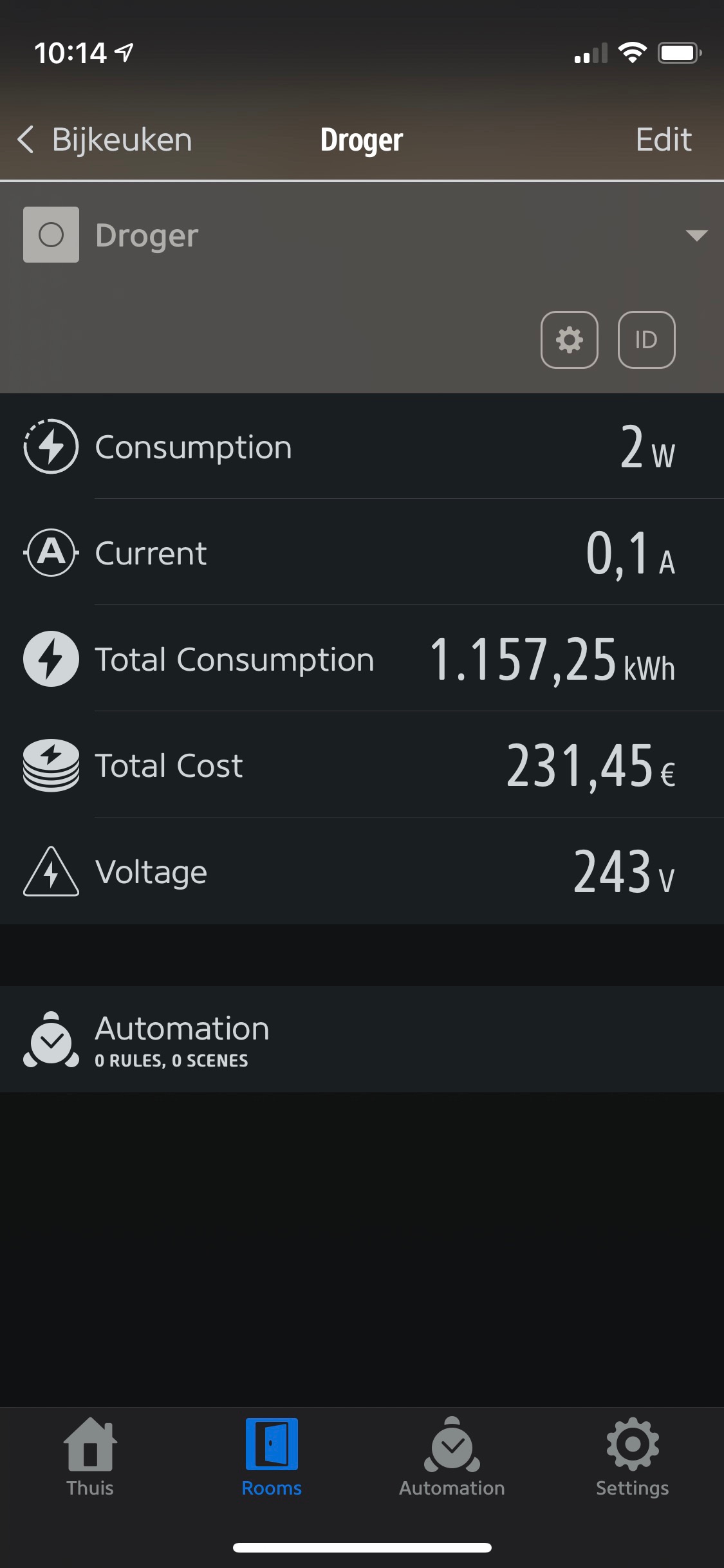
The Energy Monitor is a Thinka beta feature